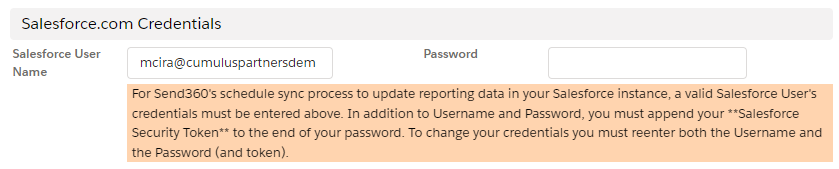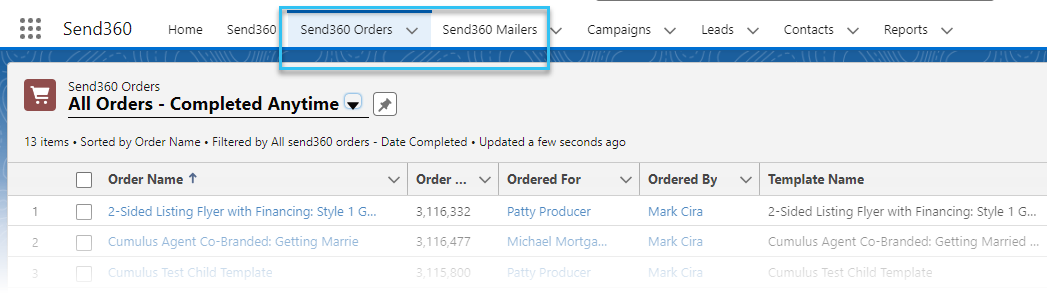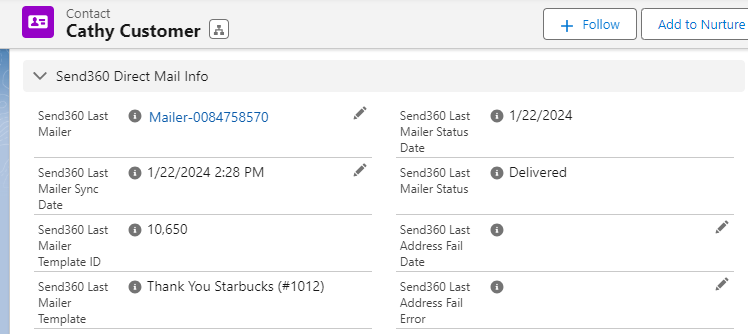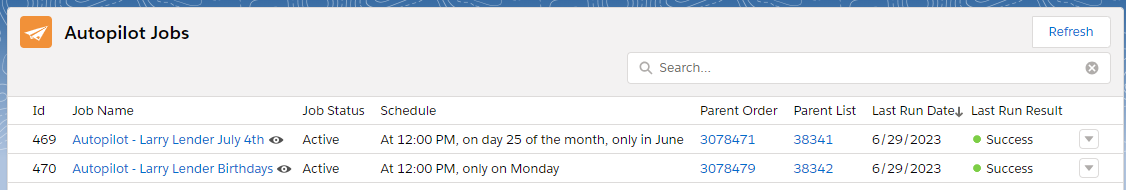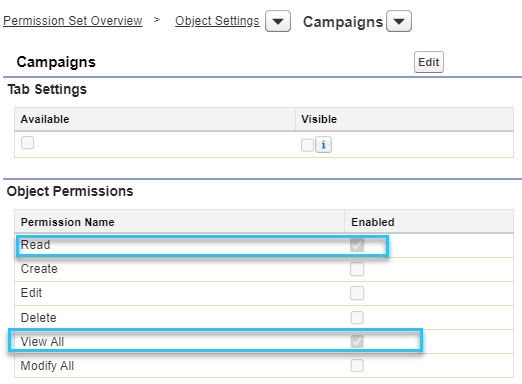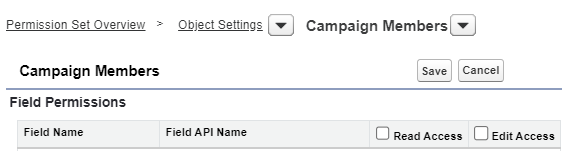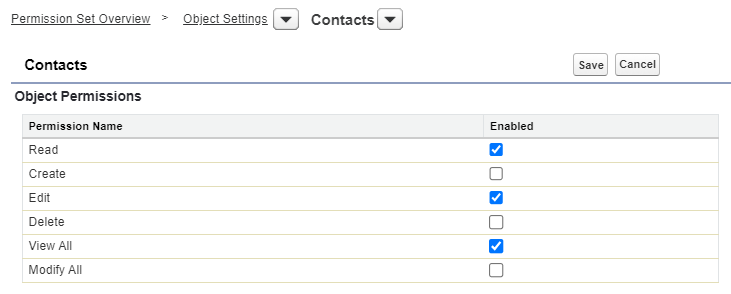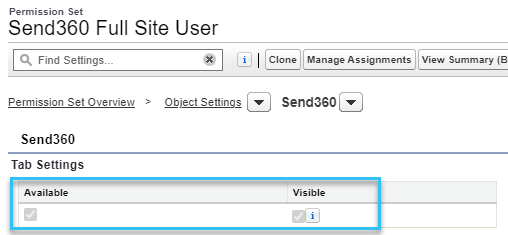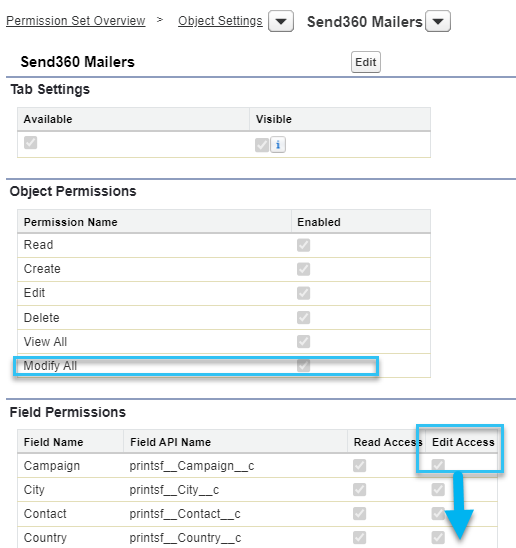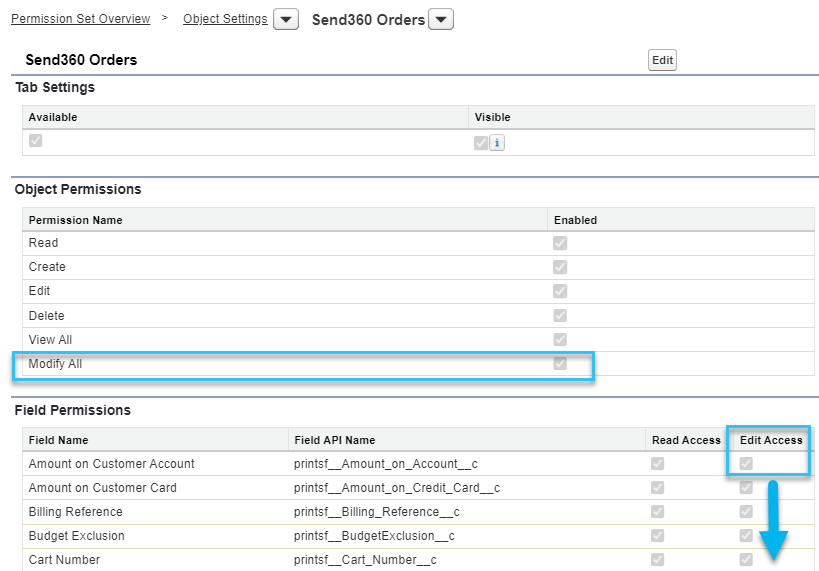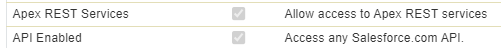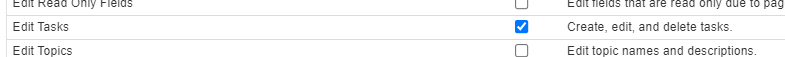- Print
- DarkLight
- PDF
Integration User Permissions
Overview of Send360 Integration User Permissions
A single Salesforce User will need to be granted permissions to serve as the Send360 Integration User, and to support certain recurring, scheduled integration processes which are autonomous.
Send360 Synch Process
- Our synch process includes the recurrent upserting of reporting data into the two Send360 Orders & Send360 Mailers Custom Objects and - optionally - field updates to Send360's Custom Fields on Leads & Contacts (relative to the Last Mailer sent to the Lead/Contact).
Below, the Integration Users credentials and security token will be setup in Send360, as detailed in a later step..
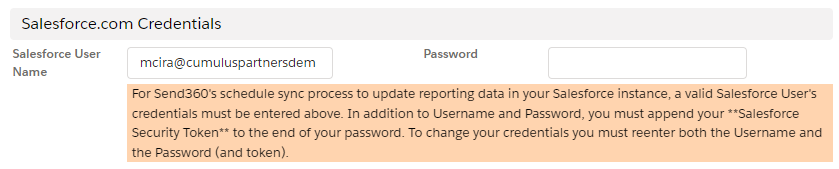
Below, permissions granted to the Integration User will be used to upsert to the Custom Objects of Send360 Orders and Send360 Mailers.
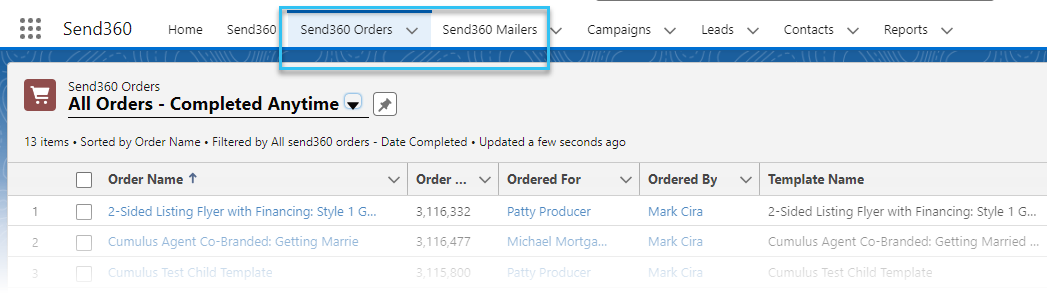
Below, if optionally enabled, Send360's synch process will also update Send360's custom fields on Leads/Contact relative to the LAST MAILER sent to the Lead/Contact.
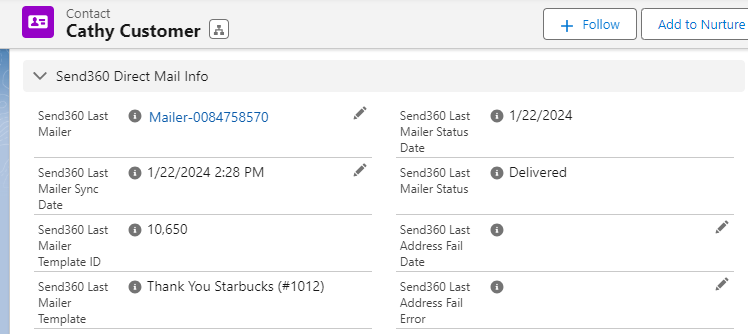
Send360 Autopilot Jobs
- Separate from upserting reporting data, certain permissions support Send360 "Autopilot Jobs" which run automatically on a schedule to effect fully autonomous, programmatic mailing and/or gifting programs via the Salesforce API by calling and importing designated Salesforce Reports and - after processing records - recording certain results on Leads, Contacts, Tasks and/or Campaign Members.
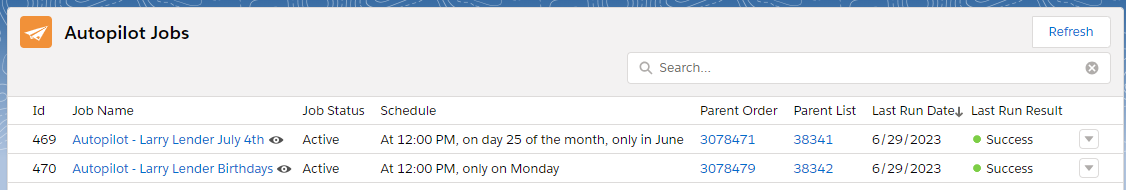
Lastly, note that the integration user does NOT have to be fully dedicated to Send360, and may be a real person such as a System Admin or Marketing Admin using Salesforce more generally, or may be an integration user used to support multiple Salesforce integrations (Ex: shared with Marketing Cloud).
Detail Listing: Integration User Permission Set
Assigned Apps

Assigned Connected Apps

Object Settings
- Campaigns - The Integration User does not update Campaigns, but does - for certain types of mailing programs - update a Campaign Member custom field of "Send360 Queue Status". Since Campaign Members is a child object of Campaigns, Object Permissions are set at the Campaign (Parent Object) level. Per below, Object Permissions of READ and VIEW ALL will assure Send360 can update our custom field on any Campaign Member we mail to.
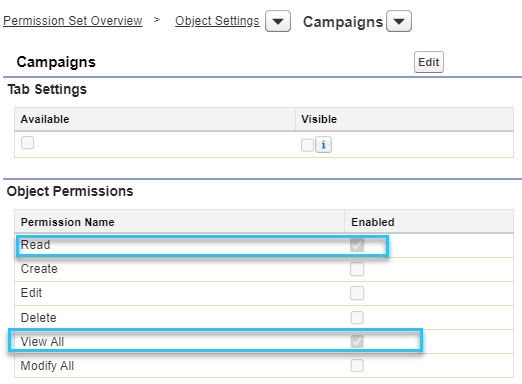
- Campaign Members - Object Permissions will be inherited from the Parent Object Campaigns (READ & VIEW ALL), however the custom field of "Send360 Queue Status" requires EDIT rights as below.
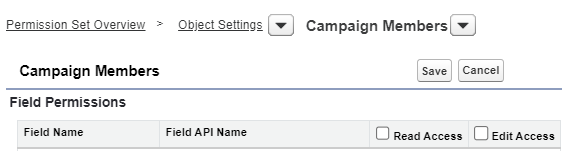

- Contacts
- Contact Object Permissions of READ, EDIT and VIEW ALL (View all is needed so the Integration User can update the Send360 custom fields on all records.
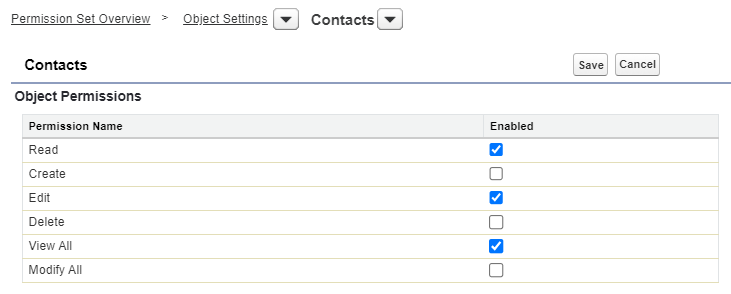
- Contact Object Permissions of READ, EDIT and VIEW ALL (View all is needed so the Integration User can update the Send360 custom fields on all records.
Contact Field Permissions - Grants READ access to all of Send360's custom fields, plus EDIT rights to the 4 Send360 fields highlighted below.

- Leads
- Lead Object Permissions - READ, EDIT, VIEW ALL: The VIEW ALL permission is needed so Send360 can access and update our custom fields on any Lead mailed to regardless of ownership/sharing rules. Per below, the fields Send360 can view are by default very restricted.

* Lead Field Permissions - READ rights are enabled on all 9 Send360 custom fields on Leads, and EDIT rights are granted on 4 of them, as shown below.

Send360 (Tab) - Tab Settings - Available and Visible
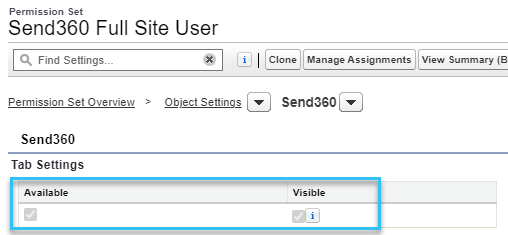
Send360 Mailers
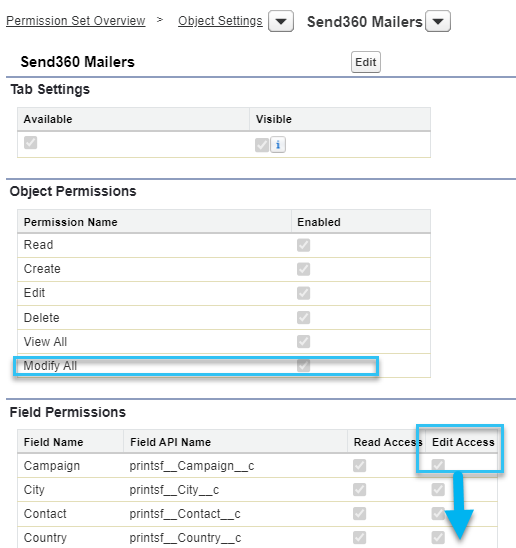
- Tab Settings: Available & Visible
- Object Permissions: MODIFY ALL
- EDIT access on ALL fields
Send360 Orders
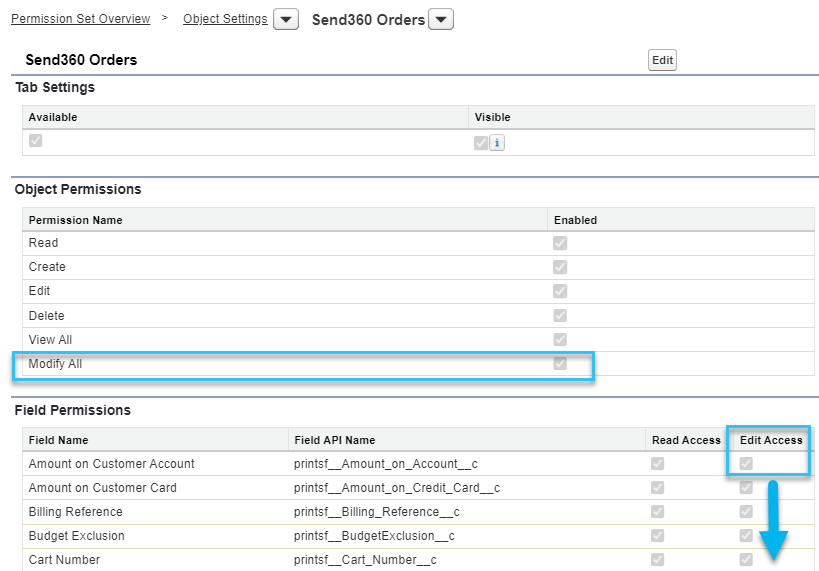
- Tab Settings: Available and Visible
- Object Permissions: MODIFY ALL
- Field Permissions: EDIT access on ALL FIELDS.
Tasks - The synch process will, for certain types of automated mailing programs, need to update the Send360 custom field of "Send360 Queue Status". Also, during Autopilot Jobs, depending on configuration, Send360 inserts Activity Histories (aka Tasks) and needs EDIT rights on the other fields shown below.

Visualforce Page Access

System Permissions
Apex REST Services and API Enabled permissions are enabled
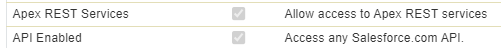
Edit Tasks Enabled (so Send360 can insert Activity Histories and update our custom field of Send360 Queue Status on Tasks
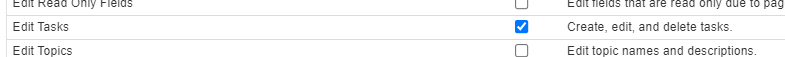
Export Reports Enabled - So Send360 Autopilot Jobs can retrieve designated reports and import into mail lists.

- Pasword Never Expires - this avoids the sync process breaking every X days due to password resets. However, if this does not meet your organization's policies you may clone the permission set into your company specific Integration User permission set and disable this setting.

- Run Reports - this supports Send360 Autpilot Jobs ability to run reports to drive autonomous mailing programs.