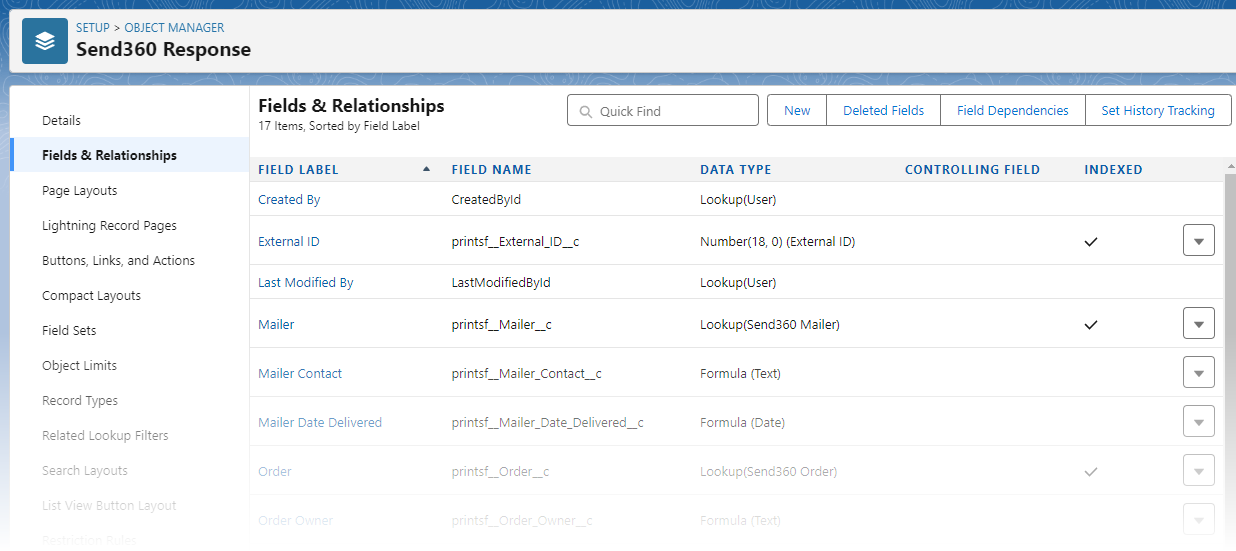- Print
- DarkLight
- PDF
Send360 Connector 5.3 (20240403)
An upgrade to our Send360 Connector Managed Package became available on 4/3/2024 as follows:
New Managed Package Version: 5.3
New Managed Package Name: 20240403
- This upgrade is within our PAID EDITION private Managed Package, and not for our publicly listed FREE EDITION.
- The upgrade adds a single new managed custom object called "Send360 Response". Send360 Response records detail QR Code scans of QR Codes featured on marketing materials generated via Send360, and are automatically populated via a scheduled synch process.
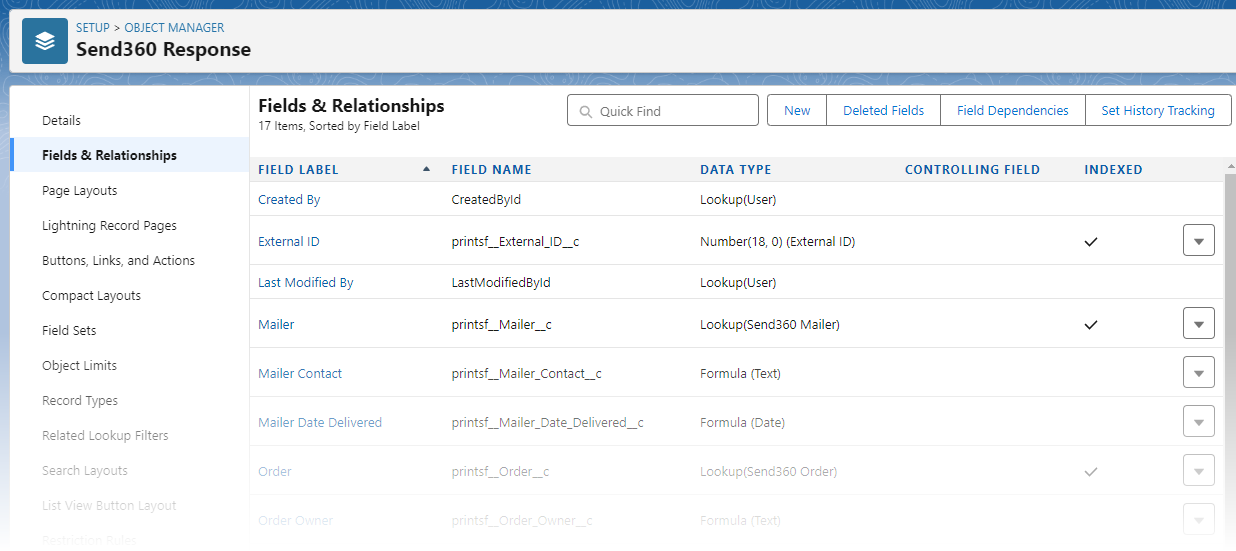

Historically for select Send360 customers that broadly use dynamic QR Codes on marketing materials, Send360 has assisted those customers with adding an UNMANAGED object of this same name, and delivered a custom integration to populate this Send360 Response object with data detailing QR Code scans for reporting and analytics purposes. Now, with this 5.3 release, Send360 is including the Send360 Response object as a standardized part of our managed package to streamline implementations for a growing number of customers broadly implementing dynamic QR Codes on materials as a response mechanism.
The dashboard below is NOT included within our new managed package 5.3, but a similar dashboard can easily be configured once your Send360 Response records are accumulating. This dashboard is provided to show an example of a target end state for reporting/analytics for customers broadly implementing dynamic QR Codes with Send360, and what's possible with our new Send360 Response object.

Upgrade Considerations
- Be advised that going forward this 5.3 release may NOT be the most current release. You will always want to upgrade Send360 Connector to the most recent version, which can be found here. If you are upgrading to a more current version than 5.3, you do NOT need to install 5.3 first, as the changes will also be contained in any subsequent managed package release which is more current than 5.3.
- The Send360 Response object will automatically be populated by our synch process if Send360 is implementing dynamic QR Codes for your organization.
- The new release and managed package also updates our out of the box Permission Sets to grant appropriate user types permissions to the Send360 Response object and Custom Object Tab. However, if your organization has implemented custom permission sets (typically by cloning ours as a starting point), or assigned permissions at the User Profile level, you will need to grant appropriate users READ access to this new object. We recommend simply granting VIEW ALL access and READ permissions on all fields on this object to any Users that would benefit from seeing QR Responses and/or reporting on such. Since it's likely most users will only review QR Responses via reporting, you may wish to limit which Users can see the "Send360 Responses" custom object tab.
- Your Integration User, via their User Profile or Permission Set, will need MODIFY ALL rights on this object and EDIT rights on all fields.