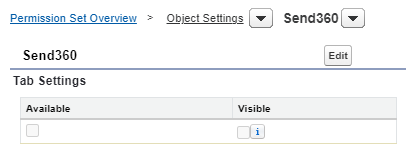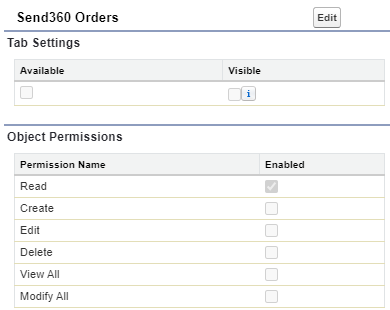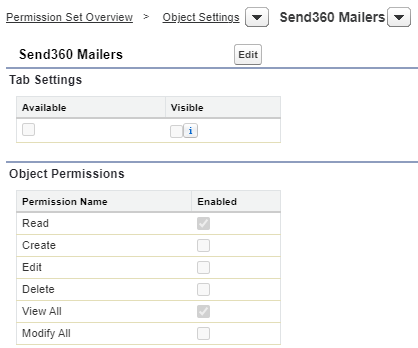- Print
- DarkLight
- PDF
Overview of "1-to-1 User" Permissions
Send360 supports a sending workflow where a Salesforce User manually sends 1 mailer or gift at a time. Users start at the Lead, Contact or Persons page, go to our Send360 Mailers Related List, then click a Send Mailer button.

This button steps the User into our Connected App and a 2 page wizard to select, personalize and submit a mailer, then returns them back to the Lead/Contact/Person record and page.

For some customer deployments, this may be the only way certain Users, such as sales people or customer service staff, utilize or access Send360. They do not access our broader application under our Send360 tab, but only use the 1-to-1 workflow.
Therefore, the Permission Set called "Send360 1-to-1 User" grants only those permissions needed for this workflow, without granting broader access to our full application, full set of tabs, etc.
Detail Listing: 1-to-1 User Permission Set
Assigned Apps

Assigned Connected Apps

Object Settings

Send360 (Tab) - Tab Settings - Not Available or Visible
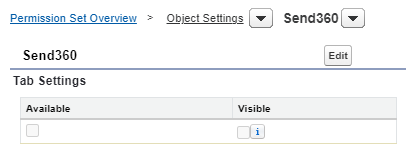
Send360 Orders
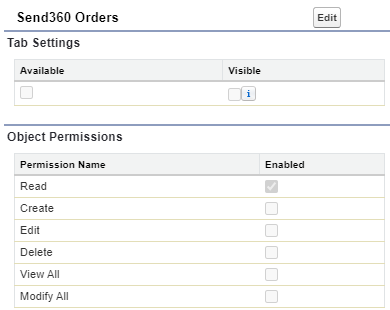
- Tab Settings: NOT Available. NOT Visible
- Object Permissions: READ only
- Field Permissions: READ ACCESS only on all object fields.
Send360 Mailers
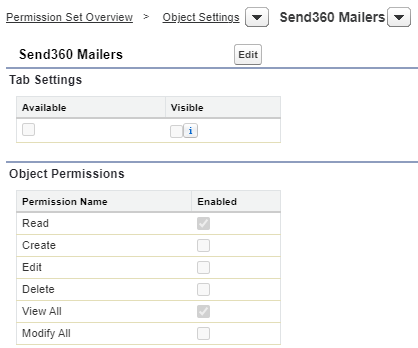
- Tab Settings: NOT Available. NOT Visible
- Object Permissions: READ & VIEW ALL (View All is so users can see a complete mailing history by all Users on Lead/Contact/Person Related Lists)
- READ ACCESS on ALL fields
Visualforce Page Access

System Permissions
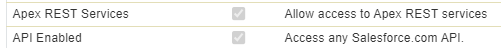
Next, continue to review the Send360 Full Site User Permission Set.