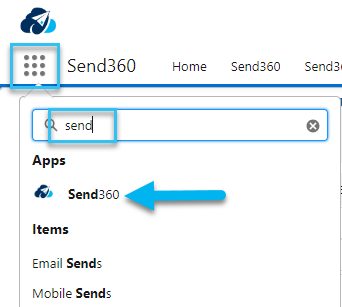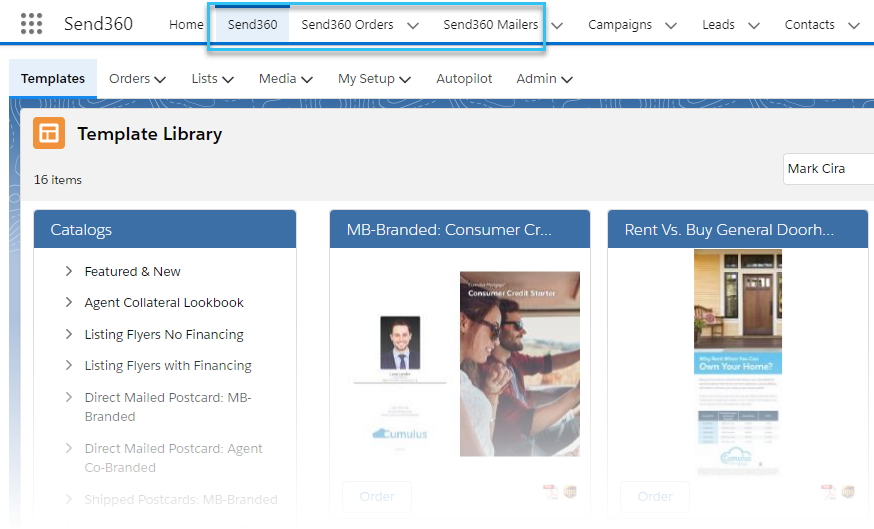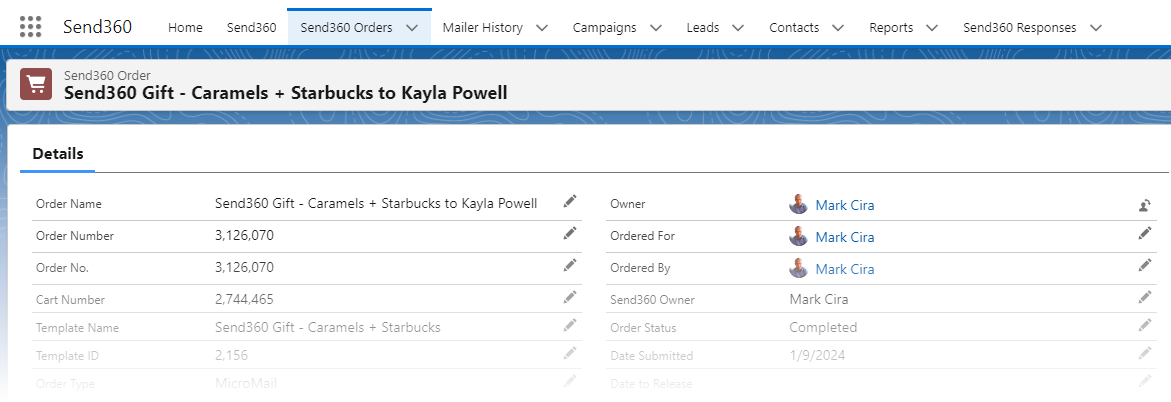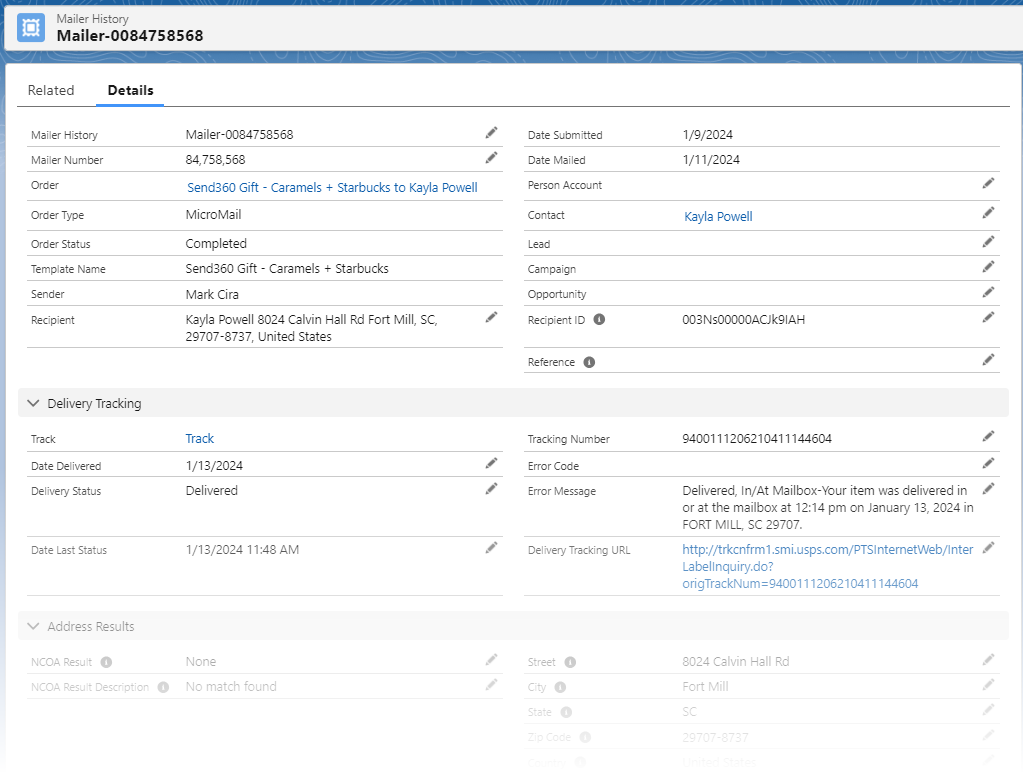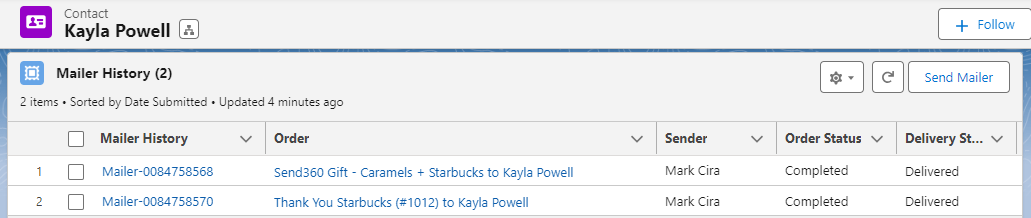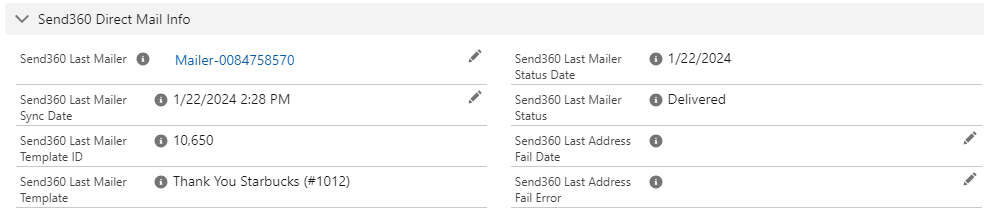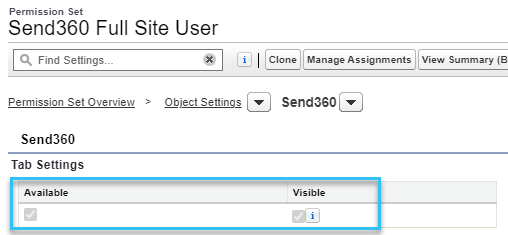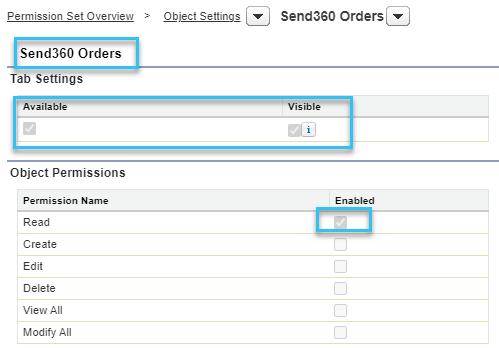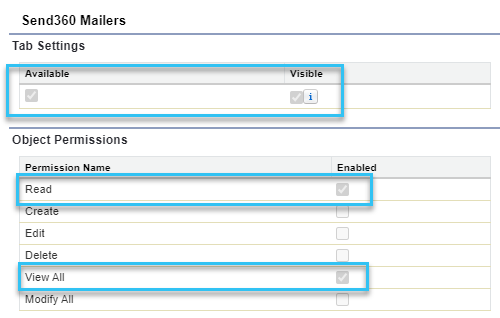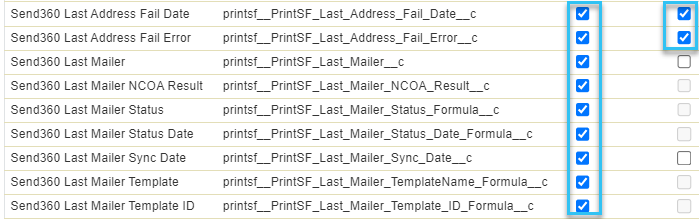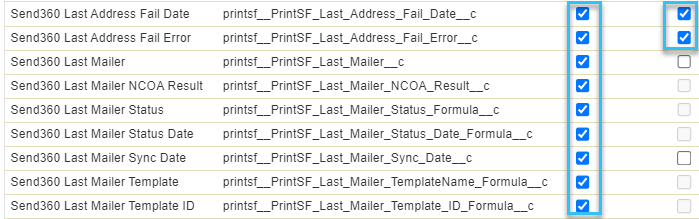- Print
- DarkLight
- PDF
Full Site User Permissions
Overview of Send360 "Full Site User" Permissions
For most customer deployments of Send360, all Users accessing Send360 will use the "Full Site User" Permission Set (or this Permission Set will be used as a model for the same permissions granted at the User Profile level), with the single exception of the Integration User. This set of permissions is appropriate for:
- Marketing staff/admins executing company level direct mail programs
- Template Admins adding and managing Templates hosted in Send360
- Sales Staff/Field Users/Franchisees accessing Send360 to personalize collateral or send mail or gifts
- Send360 Site Admins charged with managing the Send360 Application
- For our Mortgage Edition customers, this will be for all your Users except your Integration User
Some "Full Site Users" will likely use the 1-to-1 sending workflow supported by the previosly detailed 1-to-1 User Permission Set section, but those permissions are also included in the "Full Site User" Permission Set, so both Permission Sets do not need to be applied.
Before turning to the granular details of each and every permission, below is a higher level review and some (visiual/screen shot) context on what the "Full Site User" Permission Set accomplishes and provides.
Access to the Send360 App in the App Launcher
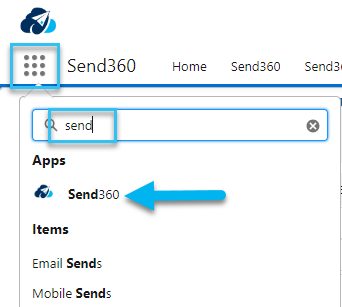
Visibility of the Send360 (Visualforce) Tab (which nests our full application), along with our Custom Object Tabs of Send360 Orders and Send360 Mailers
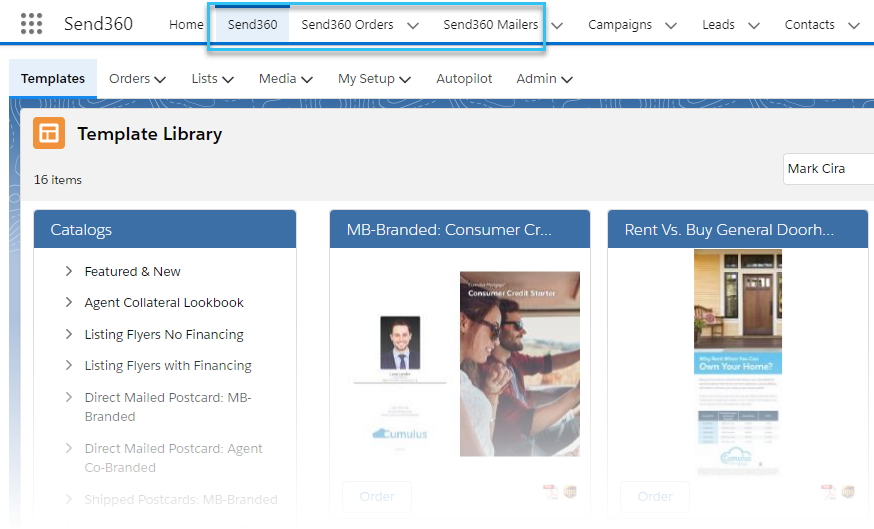
Object Permissions so Users can see and report on our Send360 Orders and Send360 Mailers objects, plus see our custom fields on the Lead and Contact Objects (or displayed via Person Account pages) Note almost all of these permissions are READ ONLY because the record creation/updates will occur under the Send360 Integration User Permission Set:
- Send360 Order record detail
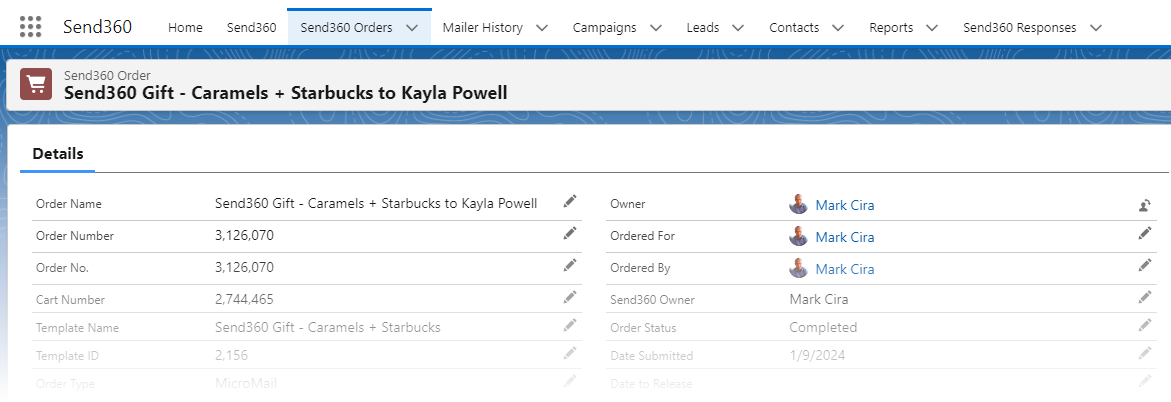
- Send360 Mailer record detail
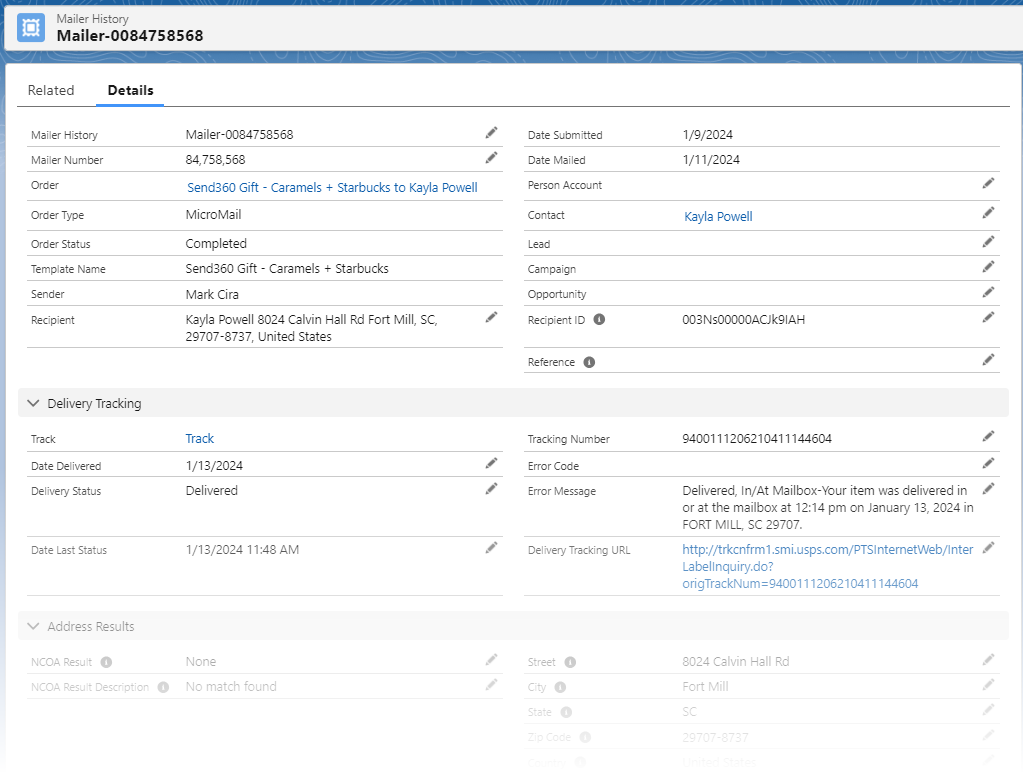
- Send360 Order record detail
Send360 Mailers Related List on Lead/Contact/Person pages
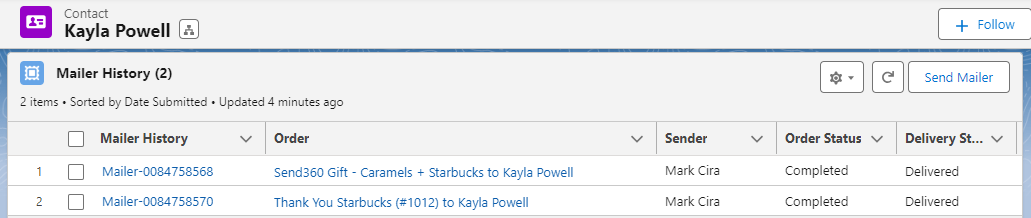
- Send360 Last Mailer Details at Lead/Contact/Person page layout(s)
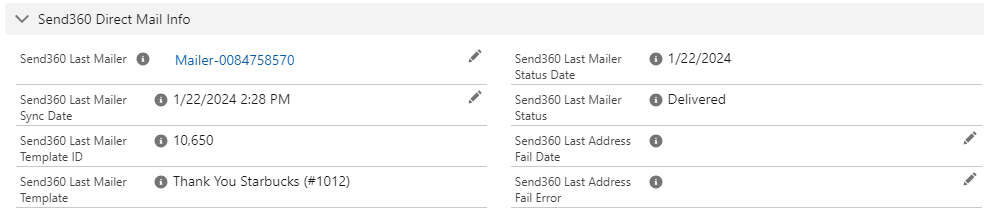
- Send360 Last Mailer Details at Lead/Contact/Person page layout(s)
The above provides some visual context on what this Permission Set will be enabling, but there is a bit more under the hood. In addition to exposing the App and objects/tabs/fields, the "Full Site User" Permission Set will also turn on:
- API Enabled permission so our application can communicate with Salesforce under the current User's Salesforce session.
- Run Reports, plus Export reports permission, so users can map in and import records into Send360 Mail Lists from Salesforce Reports.
Now, let's get into the granular detail below.
Detail Listing: Full Site User Permission Set
Assigned Apps

Assigned Connected Apps

Object Settings
Send360 (Tab) - Tab Settings - Available and Visible
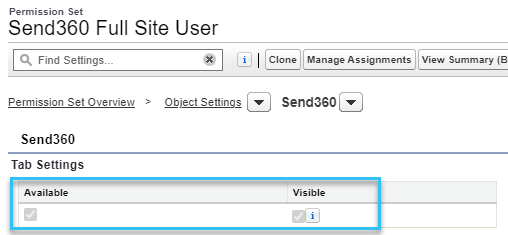
Send360 Orders
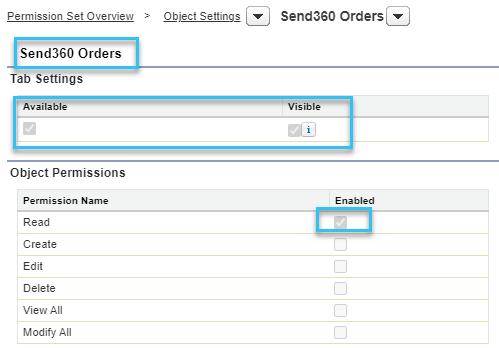
- Tab Settings: Available and Visible
- Object Permissions: READ only
- Field Permissions: READ ACCESS only on all object fields.
Send360 Mailers
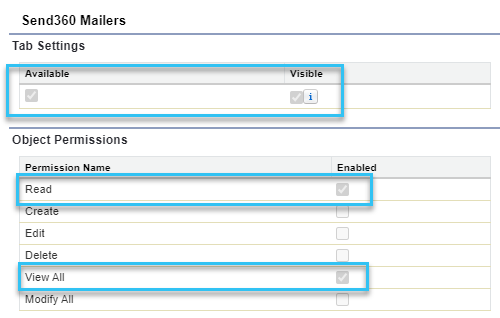
- Tab Settings: Available & Visible
- Object Permissions: READ & VIEW ALL (View All is so users can see a complete mailing history by all Users on Lead/Contact/Person Related Lists)
- READ ACCESS on ALL fields
Leads (expose Send360 custom fields) - Enable READ rights on the below 9 custom fields Send360's managed package adds to the Lead Object, plus Edit Access to (i) Send360 Last Address Fail Date, and (ii) Last Address Fail Error (updated when Users are validating a Send360 Mail list under their own Salesforce session and opt to write back failure details to these fields)
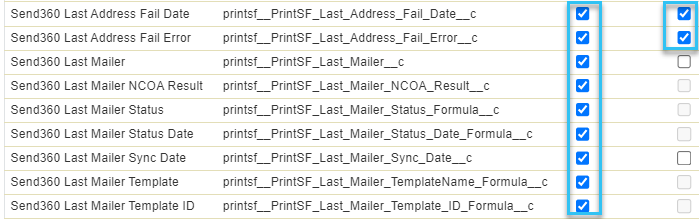
Contacts (explose 9 Send360 custom fields) - Enable READ rights on the below 9 custom fields Send360's managed package adds to the Contact Object, plus Edit Access to (i) Send360 Last Address Fail Date, and (ii) Last Address Fail Error (updated when Users are validating a Send360 Mail list under their own Salesforce session and opt to write back failure details to these fields)
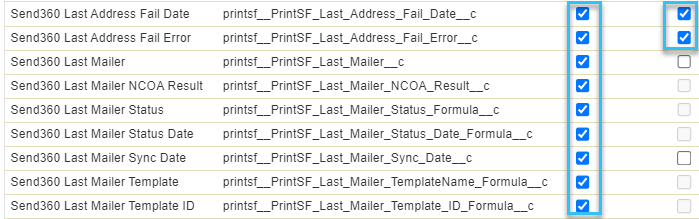
Visualforce Page Access

System Permissions
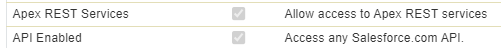 {height="" width=""}
{height="" width=""}


Next, continue to review the Send360 Integration User Permission Set detail page.