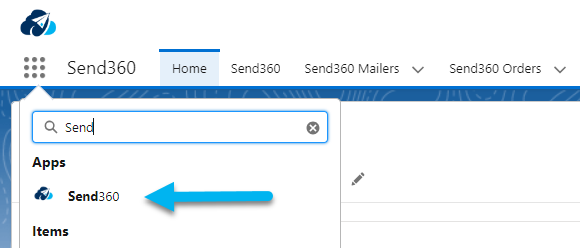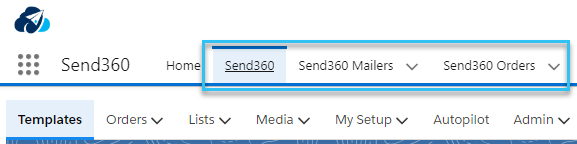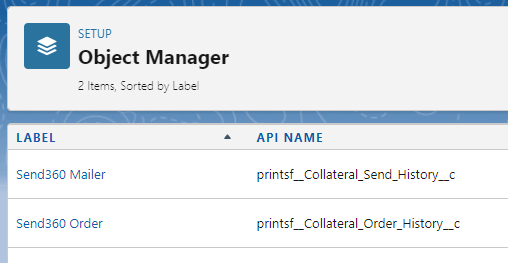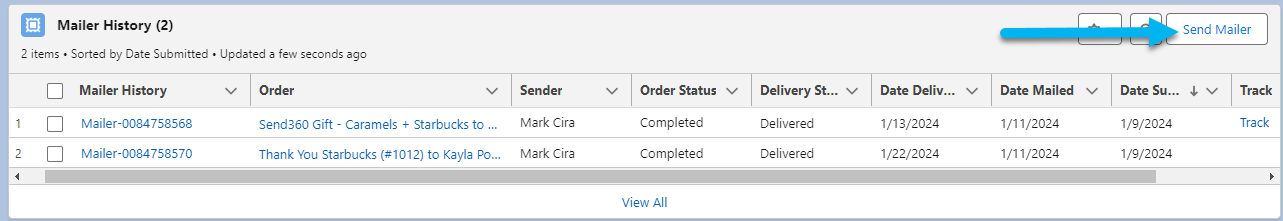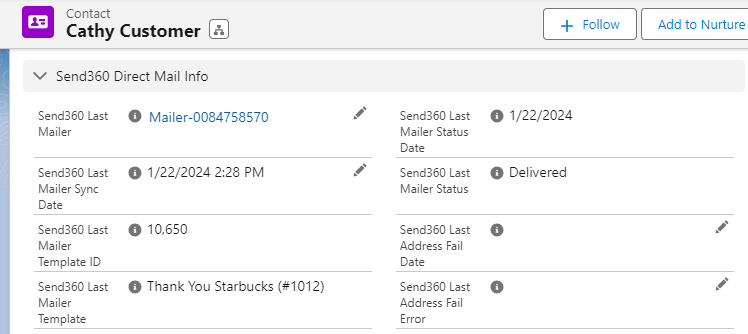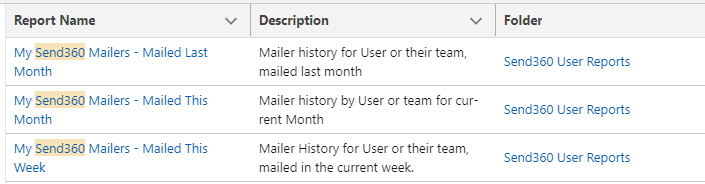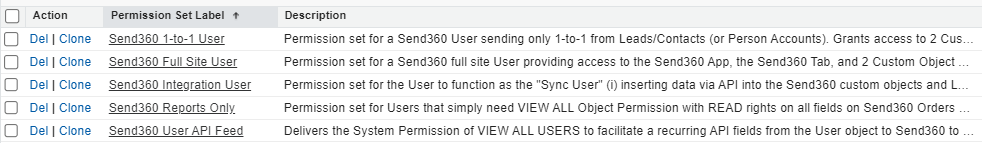- Print
- DarkLight
- PDF
You will be installing "Send360 Connector" as a Managed Package to your Salesforce instance. To help you see the big picture before installing, the key components of the Managed Package are highlighted below.
(Note that prior to rebranding as "Send360" in 2021 our company and App were branded as "PrintSF" for over a decade since our 2009 AppExchange launch, and thus you will still see "printsf" in some API/component names, and the developer prefix on all our components will show as printsf__.)
The Send360 Connector Managed Package includes:
- 2 Custom Apps labelled “Send360” and "Send360 Classic" in the App picklist.
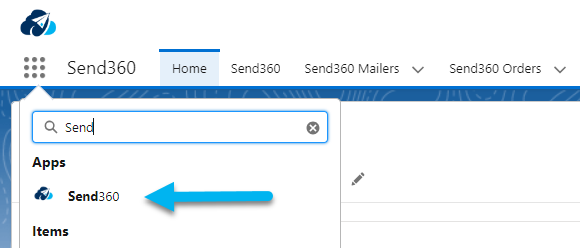
- 1 Connected App called "Send360 Connector", which is a Canvas App
- 1 Aura Component Bundle/Lightning Component of "Send360 Landing", which calls the Connected Canvas App.
- 1 Visual Force Tab of "Send360" which calls the "Send360 Landing" Aura Component Bundle.
- 2 Visual Force pages of "PrintSF Landing" & "PrintSF Send" (formerly named with our PrintSF legacy brand) which call the above Connected Canvas App
- 4 Custom Object Tabs of (i) "Send360 Orders", (ii) "Send360 Mailers", (iii) "Send360 Responses" & (iv) "Send360 Posts":
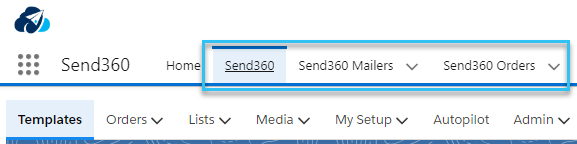
- 4 Custom Objects of (i) Send360 Order, (ii) Send360 Mailer, (iii) Send360 Response & (iv) Send360 Post.
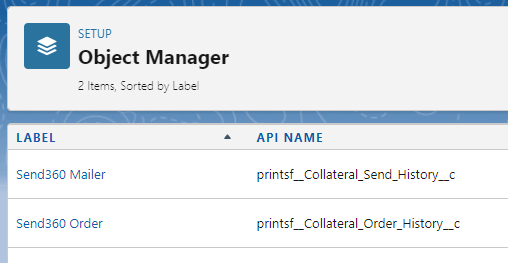
- 2 Custom Buttons of (i) “Send Mailer” ("Mailer" is SINGULAR, and exposed on Leads and/or Contacts, or Persons) for single 1:1 Sends to a Lead or Contact or Person, and (ii) “Send Mailers” (Mailers is PLURAL, to send to all Campaign Members) and exposed on a Campaign Related List of "Send360 Mailers").
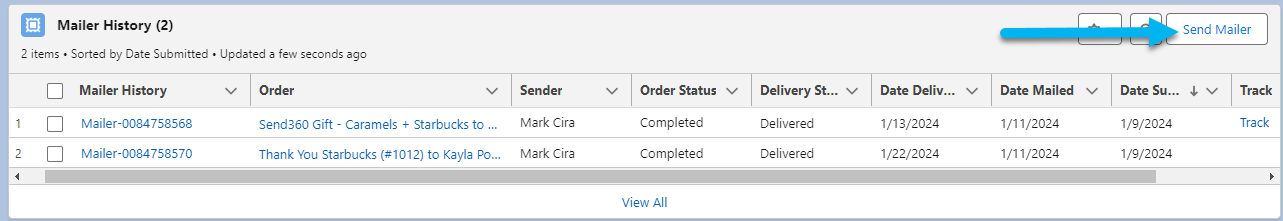
- 8 Custom Fields on the Lead Object and also on the Contact Object, and optionally exposed on Lead, Contact or Person Object pages
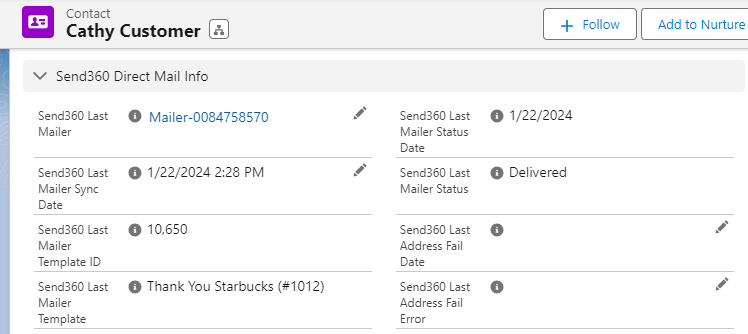
- 1 Custom Field of "Send360 Queue Status" on the Activity/Task object, and also 1 on the Campaign Member object of the same name.
- Approximately 20 Starter Reports, 2 Report Folders, 4 Custom Report Types & 2 Sample/Starter Dashboards (1 Dashboard for Print & Mail KPIs, and 1 Dashboard for Social Media KPIs).
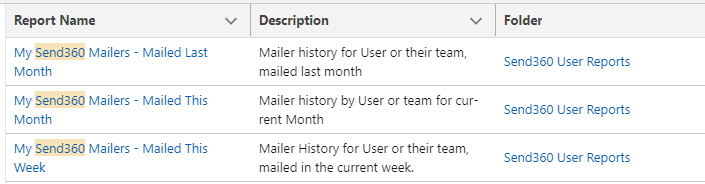

- 6 varied Permission Sets to apply to different types of users, or different use cases.
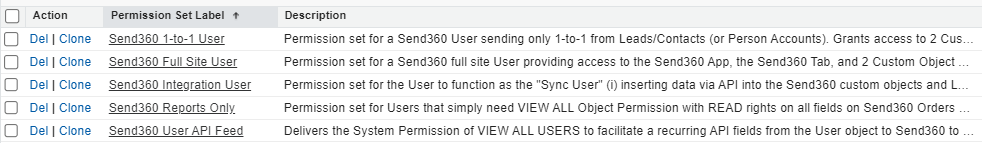
Note that (almost) all the names (LABEL names) of reports, custom report types, folders, dashboards, permission sets, objects, etc. contain or start with the word "Send360" (a few report names like "My Mailers - Mailed Last Month" do not contain "Send360" due to name length restrictions), so it's easy to search for our components. HOWEVER, many legacy API names won't contain Send360, but rather our legacy brand of "PrintSF", and all component API names will feature a developer prefix of "printsf__".